Facebook Password Recovery Tool For Mac
Posted : admin On 22.12.2020Gone are the days when hacking someone’s Facebook account was an impossible task. For now, there is much vulnerability in the social network platform that can be exploited to hack into any user’s Facebook account. From the tools available online to dedicated third-party applications, one can try different ways to hack a Facebook account. In this post, we will familiarize you with the best Facebook password crackers for your convenience. Please note that you will bear the responsibility by yourself!
. Contact Facebook and prove who you are. Once back in, only then could you revert to an old password. I don't recommend that. It will log you out of every active Facebook session except the current one. Then you can safely log back in with your new password details. Log Into Facebook Using Account Recovery Options. If you find yourself logged out of Facebook on every device, the first thing to do is to try and log back in with Facebook’s default account recovery.
Top 1 Facebook Password Cracker – Spyzie
This is one of the best apps to hack someone’s else Facebook password. The credential data of the targeted user can be accessed at one go by using its advanced Key registration feature. Other type of data can also be accessed by using this app like location data, call records data, contacts, messages, multimedia and much more of the targeted phone. You can track any data record which you want to.
Pros
- A web-based dashboard that can be accessed at any time anywhere.
- It has an advanced key registration feature to capture passwords.
- Deep details regarding the activity on Facebook.
- Works with all popular social network applications.
- You can take screenshots of the device remotely.
Cons
- The application tracking feature only works on Android devices.
Top 2 Facebook Password Cracker – Hyper-Cracker
This is basically a website which is designed for those users who running short of storage space in their smartphone and don’t want to install any third-party app in their phone which may occupy extra space. So, those users can use this website to hack the Facebook password of targeted phone.
Pros
- Online availability.
- Users simply need to provide the Facebook ID they want to hack.
Cons
- It does not provide reliable results.
Top 3 Facebook Password Cracker – PhoneSheriff
This app is one of the most trusted app in this segment. Users are using this app from past many years and it is quite popular among the people who uses these kinds of stuffs. The key registration feature will able you to trace the Facebook password of targeted phone without letting them know.
Pros
- It can be used to track social networking activities in other applications.
- Has an advanced key registration feature.
- It can also. Track the location of the cell phone.
Cons
- Users need to install the application on the target device.
- Sometimes the application does not open in hidden mode and is detected by the target user.
Top 4 Facebook Password Hacker – Hoverwatch
This is an advanced Facebook password hacking tool that is a very handy tool to track and trace all the data of different social applications like Facebook, Instagram etc. This will allow to track full time access of user’s activities. This app is having a user-friendly interface which makes it a much better choice for the users.
Pros
- Real-time cell tracking.
- Works in hidden mode and will not be detected by anyone.
- The application has an advanced key registration feature.
- A web-based dashboard that can be accessed remotely.
Cons
- Sometimes, the application stops working from nothing.
Top 5 Facebook Password Hacker – iKeyMonitor
Another app of this segment is iKeyMonitor. This app is so developed to spy and track all the data of the targeted device like call records, contact details, social activities, gallery access etc. You can also take the screenshot of the targeted device whenever you want to. You can also hack the Facebook password of the targeted user’s account at an ease.
Pros
- Has advanced key registration features.
- Provides deep session details related to various features.
Cons
- While the tool has many features, it does not meet the espionage needs of many parents.
- It has limited web filter characteristics or no blockages.
Top 6 Facebook Password Hacker – Face-geek
This is an online tool which is available for free to all users. You can enter or hack into anyone’s account just by having Facebook ID. You need not have to download any third-party app from different source in your smartphone. But you have to complete some surveys to see the final results you want to.
Pros
- Tool available online.
- No need to download third-party tools.
- Only the Facebook ID of the target user is needed.
Cons
- It is not 100% reliable.
Top 7 Facebook Password Cracker – Flexispy
This is one of the most powerful spying apps which is used by the users at a large scale across the globe. Flexispy is very handy to hack anyone’s Facebook account password without letting them know in anyway. But the main negative point of this app is that you have to install this application in the targeted application. One it is installed, you can access any data you want to extract from the targeted device.
Pros
- Provides the real-time location of the device.
- Works with many social network applications including Facebook.
- Advanced key record feature.
Cons

- The hidden mode seems not to work well sometimes.
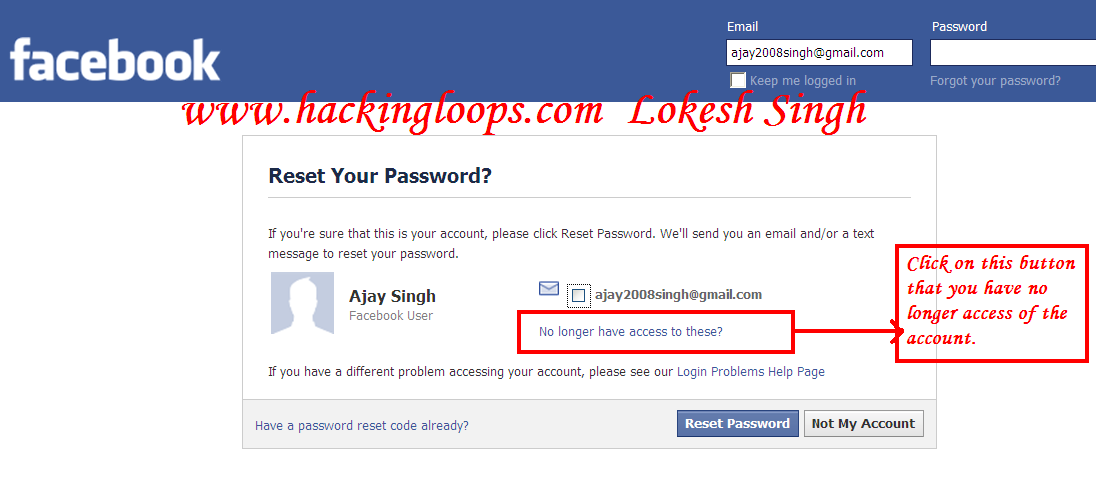
Note Tips: Files could be lost whichever methods you use to transfer data between devices. You’re always suggested keep a copy as backup and avoid using cut and paste. In case of accidental data loss, don’t worry, just use Jihosoft File Recovery.
Conclusion
It is not hard to hack the Facebook account and password, which can be easily done with the help of Facebook Password Hackers. You just need to find these Facebook Password Hackers. Each hacker has its own pros and cons, so you can use any of the above according to his or her easiness
Want to know more tips & tricks about Facebook, like how to find who viewed your Facebook profile, and how to recover deleted Facebook messages on Android? Feel free to tell us by leaving a comment.
Related Articles
New Articles
Due to the robust security within Apple’s new macOS operating system, there is a high emphasis on data protection. Whether you’re simply logging in, downloading new software, or trying to delete files or apps from the hard drive, you will always need to input your Mac password. Here are a few ways you can remember or reset it and get back to using your Mac.
Facebook Password Recovery Tool For Mac Os
How to avoid forgetting passwords?
Often when Mac users forget their passwords, it’s the consequence of having a cluttered Mac. With an overload of information to sieve through every day, people have a tendency to forget information. So, first and foremost, you should clean up your Mac to make sure your new password is the one entering you into a tidy and organised computer.
With CleanMyMac X, you can remove large and unwanted files, organising your digital folders and clearing your physical headspace. With its smart, one-click cleaning approach and powerful scanning, you can swiftly dispose of useless documents and apps which may even be slowing your Mac down. With CleanMyMac, you can launch a Smart Scan, removing systems junk, photo and file duplicates, and everything else that will clog up your Mac.
In addition, this amazing tool is free to download, so what are you waiting for?
How to reset a password
Get a password hint
Before resetting your password, you should always check to see if the password hint jogs your memory. The ‘hint’ is a phrase you entered relating to the password when you first set it up, and is triggered once you make 3 incorrect password attempts:
- Open System Preferences (the app with the cog icon).
- Select ‘Users & Groups.’
- Click the Lock icon in the bottom left to make changes.
- Press the Return key 3 times.
The screen will shake each time you press Return, with the third shake generating the password hint which will appear below the Password field. Hopefully this initiates a Eureka Moment making you remember the Login and brings an end to the password perils.
Sometimes though, the hint doesn’t show up. That’s because the Mac wasn’t set up to show password hints in the Login Options – only modified by logging into your Mac. Fortunately, there are an array of other solutions to finding your password.
Change password from another account
In the event that you happen to share your Mac with another person, and they have their own account, you can use their Login to reset your password. Or, if you have a different account on the Mac that you know the password to, you can recover your Mac admin password by following these steps:
- Click on the Apple logo in the top left of the tools bar and click Log Out.
- Select the alternative account and enter the password.
- Open System Preferences > Users & Groups.
- Click the Lock icon in the bottom left.
- Enter the password again.
- In the Sidebar, select the account with the missing password.
- Click change password.
- Fill in the New Password, Verify and Password Hint fields.
- Click Change Password.
Now, the password for that account has been changed, allowing you to log in using the new password. However, this doesn’t change the password for the Keychain (macOS’s password management system), and you’ll be asked when you log into the account to update the keychain password. This requires you to enter the old forgotten password, so you’ll have to click ‘Create New Keychain’.
This introduces a further problem, because if the other user isn’t the registered Admin, they won’t be able to change the password for you. Luckily, there is an alternative solution to recovering your password.
Use Recovery Mode
Apple provides a tool to replace a Mac’s password through bypassing all of the previous steps. This is the best option if you don’t have a password hint, can’t log in via another account and have completely forgotten your password.
- Turn off your Mac.
- Press the power button whilst holding Command + R.
- The Mac will boot into Recovery Mode – when you see the load bar appear you can let go of the keys.
- Select ‘Disk Utility’ and press Continue.
- Go to Utilities > Terminal.
- Enter ‘resetpassword’ and press the Return key.
- Select the main hard drive.
- Select the User Account (the account you’d like to change).
- Enter a new password and create a password hint.
- Click Save – a warning will appear that the Keychain Password hasn’t changed. Click OK.
- Shut Down your Mac and start it up again. Now you can log in using the new password.
Protect Your Data
Facebook Password Recovery Tool For Mac Windows 10
Due to the fact Recovery Mode provides a nifty means to resetting the Mac password, you may be wary that anyone can hack your Mac – and once someone accesses your Mac, you’ve usually lost control over it. So, it’s a good job there’s some interventions you can make to prevent this happening.
The best way to protect your data is to active FileVault encryption. This means that the Password Reset option won’t become available unless you unlock it with Disk Utility. To turn it on and set it up:
- Choose Apple > System Preferences > Security & Privacy.
- Click the FileVault tab.
- Click the Lock icon, and enter Login credentials.
- Click Turn on FileVault.
Facebook Password Recovery Tool For Mac Download
Once done, you will receive a Recovery Key and a password, which you should take note of. If you lose these, your data won’t be able to be recovered and will be lost forever.
Another effective way to protect the data on your Mac is to download tried and tested app CleanMyMac X. With automatic clean-ups and regular system monitors, your data is continuously observed and safeguarded from any piracy or hacking.
Use Target Disk Mode
Facebook Password Recovery Tool For Mac Catalina
If all else fails, Target Disk Mode can help you recover whatever you can from the lost Mac. Using another Mac, you can access the hard drive on the lost Mac and save any wanted data.
- Shut down the Mac.
- Connect to another Mac using a FireWire or Thunderbolt cable.
- Start up your Mac and hold the T key while it loads.
- This activates Target Disk Mode.
The hard drive from the lost Mac should now appear, allowing you to recover and save wanted data onto the new Mac.
Thanks for reading and stay tuned!